Hierarchical Classification#
Hierarchical classification is an extension of the classification task where, besides the set of categories to predict, we have a hierarchical relationship between them. The goal of this task is to predict the hierarchical tree of the categories for the given image.
We solve this task by assigning a separate head for each label group on each hierarchical level. Specifically, we have a classifier that solves the multi-class classification problem and assigns one label from the given exclusive label group.
To create a non-exclusive label group, we can construct single-label exclusive groups for every label and each of them will be handled by an individual binary classifier.
In this fashion, we train different classifiers: one for each label group. We use the same training strategy as for Multi-class Classification task.
Assume, we have a label tree as below:
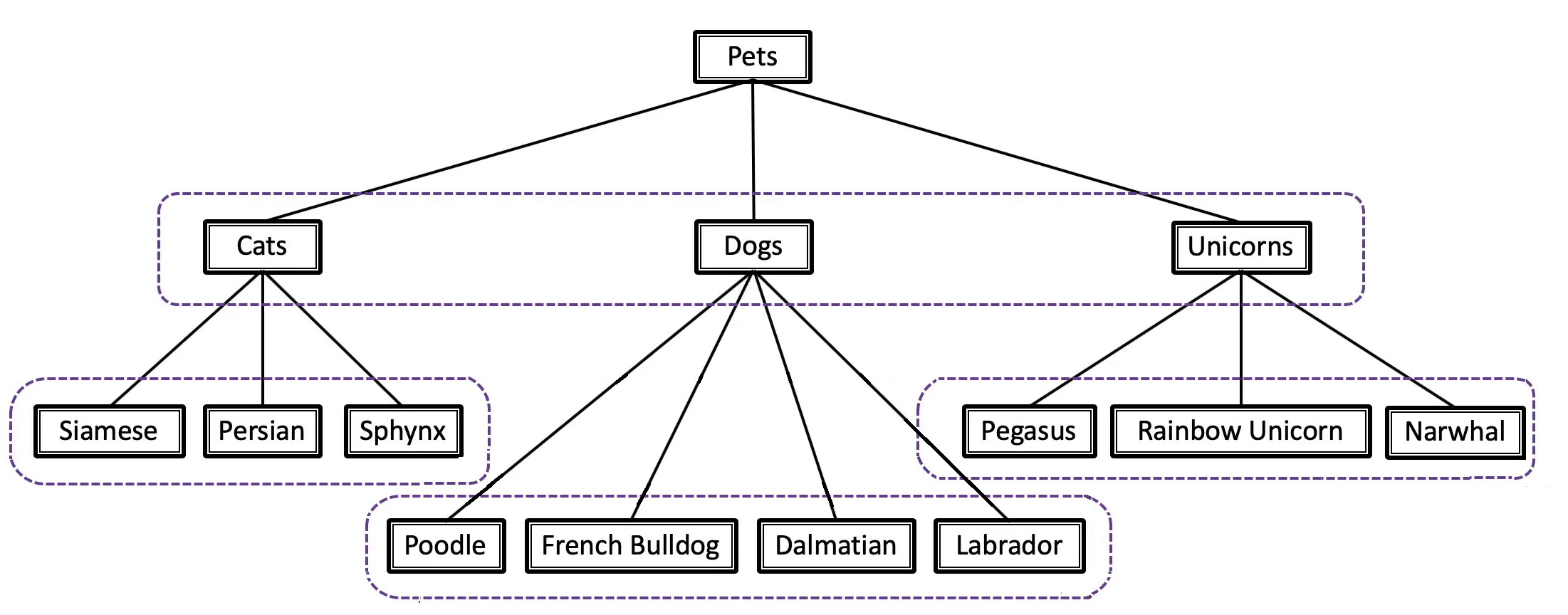
The goal of our algorithm is to return the right branch of this tree. For example: Persian -> Cats -> Pets
At the inference stage, we traverse the tree from head to leaves and obtain labels predicted by the corresponding classifier.
Let’s say, we forward an image with the label tree pictured above. On the first level, our corresponding classifier returns 3 predictions.
We perform an argmax operation and obtain, for example, class Cats. Then, we choose a classifier related to {Siamse, Persian, Sphynx} label group,
obtain its predictions, and after performing the argmax operation we choose our last leaf label.
After that, we can easily reconstruct the final predicted tree branch: Persian -> Cats -> Pets.
Dataset Format#
For hierarchical image classification, we created our custom dataset format that is supported by Datumaro. An example of the annotations format and dataset structure can be found in our sample.
To use OpenVINO™ Training Extensions with this format, it is required to pass dataset root paths directly to the CLI command:
$ otx {train, optimize} --template <model_template> \
--train-data-roots <path_to_train_data_root> \
--val-data-roots <path_to_val_data_root>
$ otx eval --template <model_template> \
--test-data-roots <path_to_test_data_root> \
--load-weights <path_to_model_weights>
Note
Please, refer to our dedicated tutorial for more information how to train, validate and optimize classification models.
Models#
We use the same model templates as for Multi-class Classification. Please, refer: Classification Models.