Common Semantic Segmentation#
Format specification#
CSS format specification is available here.
Supported annotation types:
Masks
Import Common Semantic Segmentation dataset#
A Datumaro project with a CSS source can be created in the following way:
datum project create
datum project import --format common_semantic_segmentation <path/to/dataset>
Extra import options:
--image-prefix IMAGE_PREFIXallow to import dataset with custom image prefix (by default ‘’)--mask-prefix MASK_PREFIXallow to import dataset with custom mask prefix (by default ‘’)
CSS dataset directory should have the following structure:
└─ Dataset/
├── dataset_meta.json # a list of labels
├── images/
│ ├── <img1>.png
│ ├── <img2>.png
│ └── ...
└── masks/
├── <img1>.png
├── <img2>.png
└── ...
To describe classes and colors, you should use dataset_meta.json.
To make sure that the selected dataset has been added to the project, you can
run datum project info, which will display the project information.
Export to other formats#
Datumaro can convert a CSS dataset into any other format Datumaro supports. To get the expected result, convert the dataset to formats that support the segmentation task (e.g. PASCAL VOC, CamVid, Cityscapes, etc.)
There are several ways to convert a CSS dataset to other dataset formats using CLI:
datum project create
datum project import -f common_semantic_segmentation <path/to/dataset>
datum project export -f voc -o <output/dir>
or
datum convert -if common_semantic_segmentation -i <path/to/dataset> \
-f cityscapes -o <output/dir> -- --save-media
Or, using Python API:
import datumaro as dm
dataset = dm.Dataset.import_from('<path/to/dataset>', 'common_semantic_segmentation')
dataset.export('save_dir', 'camvid', save_media=True)
Examples#
Examples of using this format from the code can be found in the format tests