Segment Anything#
Format specification#
SA-1B format specification is available here.
The SA-1B is a dataset consisting of 1 billion segmentation masks model generated. The model is known as SAM from FAIR and it can produce reliable and accurate segmentation masks given user prompts, such as points, boxes, or natural sentences.
Supported media types:
Image
Supported annotation types:
BboxMaskPolygonEllipse
Supported annotation attributes:
predicted_ioustability_scorecrop_boxpoint_coords
Import SA-1B dataset#
The SA-1B dataset is available here
A Datumaro project with a SA-1B source can be created in the following way:
datum project create
datum project import --format segment_anything <path/to/dataset>
It is possible to specify the project name and the project directory. Run
datum project create --help for more information.
An SA-1B dataset directory should have the following structure:
└─ Dataset/
├── <name1.ext>
├── <name1>.json
├── <name2.ext>
├── <name2>.json
└── ...
If your dataset is not following the above directory structure, it cannot detect and import your dataset as the SA-1B format properly.
To make sure that the selected dataset has been added to the project, you can
run datum project pinfo, which will display the project information.
Export to other formats#
It can convert the dataset into any other formats Datumaro supports. To get the expected result, convert the dataset to formats that support the specified task.
There are several ways to convert a Datumaro dataset to other dataset formats using CLI:
Export a dataset from Datumaro format to VOC format:
datum project create
datum project import -f segment_anything <path/to/dataset>
datum project export -f coco -o <output/dir>
or
datum convert -if segment_anything -i <path/to/dataset> -f coco -o <output/dir>
Or, using Python API:
import datumaro as dm
dataset = dm.Dataset.import_from('<path/to/dataset>', 'segment_anything')
dataset.export('save_dir', 'coco', save_media=True)
Export to SA-1B#
Please note that exporting to SA-1B format would drop label information in annotations due to the nature of the format.
There are several ways to convert a dataset to Segement Anything format:
Export a dataset from an existing project to Segement Anything format:
# export dataset into Segement Anything format from existing project
datum project export -p <path/to/project> -f segment_anything -o <output/dir> \
-- --save-media
Convert a dataset from COCO format to Segement Anything format:
# converting to segment_anything format from other format
datum convert -if coco -i <path/to/dataset> \
-f segment_anything -o <output/dir> -- --save-media
Examples#
Examples of using this format from the code can be found in the format tests