Mapillary Vistas#
Format specification#
Mapillary Vistas dataset homepage is available here. After registration the dataset will be available for downloading. The specification for this format contains in the root directory of original dataset.
Supported annotation types:
- Mask (class, instances, panoptic)
- Polygon
Supported atttibutes:
- is_crowd(boolean; on panoptic mask): Indicates that the annotation
covers multiple instances of the same class.
Import Mapillary Vistas dataset#
Use these instructions to import Mapillary Vistas dataset into Datumaro project:
datum project create
datum project add -f mapillary_vistas ./dataset
Note: the directory with dataset should be subdirectory of the project directory.
Note: there is no opportunity to import both instance and panoptic masks for one dataset.
Use one of subformats (mapillary_vistas_instances, mapillary_vistas_panoptic),
if your dataset contains both panoptic and instance masks:
datum project add -f mapillary_vistas_instances ./dataset
or
datum project add -f mapillary_vistas_panoptic ./dataset
Extra options for adding a source in the Mapillary Vistas format:
--use-original-config: Use originalconfig_*.jsonfile for your version of Mapillary Vistas dataset. This options can helps to import dataset, in case when you don’t haveconfig_*.jsonfile, but your dataset is using original categories of Mapillary Vistas dataset. The version of dataset will be detect by the name of annotation directory in your dataset (v1.2 or v2.0).--keep-original-category-ids: Add dummy label categories so that category indexes in the imported data source correspond to the category IDs in the original annotation file.
Example of using extra options:
datum project add -f mapillary_vistas ./dataset -- --use-original-config
Mapillary Vistas dataset has two versions: v1.2, v2.0. They differ in the number of classes, the name of the classes, supported types of annotations, and the names of the directory with annotations. So, the directory with dataset should have one of these structures:
dataset
├── config_v1.2.json
├── config_v2.0.json
├── <training> # config file with description of classes (id, color, name)
│ ├── images
│ │ ├── <image_name1>.jpg
│ │ ├── <image_name2>.jpg
│ │ ├── ...
│ ├── v1.2
│ | ├── instances # directory with instance masks
│ | │ ├── <image_name1>.png
│ | │ ├── <image_name2>.png
│ | │ ├── ...
│ | ├── labels # directory with class masks
│ | │ ├── <image_name1>.png
│ | │ ├── <image_name2>.png
│ | │ ├── ...
│ | └── panoptic # directory with panoptic masks and panoptic config file
│ | ├── panoptic_2018.json # description of classes and annotations
│ | ├── <image_name1>.png
│ | ├── <image_name2>.png
│ | ├── ...
│ └── v2.0
│ ├── instances # directory with instance masks
│ │ ├── <image_name1>.png
│ │ ├── <image_name2>.png
│ │ ├── ...
│ ├── labels # directory with class masks
│ │ ├── <image_name1>.png
│ │ ├── <image_name2>.png
│ │ ├── ...
│ ├── panoptic # directory with panoptic masks and panoptic config file
│ │ ├── panoptic_2020.json # description of classes and annotations
│ │ ├── <image_name1>.png
│ │ ├── <image_name2>.png
│ │ ├── ...
│ └── polygons # directory with description of polygons
│ ├── <image_name1>.json
│ ├── <image_name2>.json
│ ├── ...
├── <validation>
| ├── ...
├── ...
To add custom classes, you can use dataset_meta.json.
See examples of annotation files in test assets.