datumaro.plugins.data_formats.tabular#
Functions
|
Classes
|
Read and compose a tabular dataset. |
|
Export a tabular dataset. |
Import a tabular dataset. |
- class datumaro.plugins.data_formats.tabular.TabularDataBase(path: str, *, target: str | List[str] | None = None, dtype: Dict[str, Type[TableDtype]] | None = None, ctx: ImportContext | None = None, **kwargs)[source]#
Bases:
DatasetBaseRead and compose a tabular dataset. The file name of each ‘.csv’ file is regarded as subset.
- Parameters:
path (str) – Path to a tabular dataset. (csv file or folder contains csv files).
target (optional, str or list(str)) – Target column or list of target columns. If this is not specified (None), the last column is regarded as a target column. In case of a dataset with no targets, give an empty list as a parameter.
dtype (optional, dict(str,str)) – Dictionay of column name -> type str (‘str’, ‘int’, or ‘float’). This can be used when automatic type inferencing is failed.
- NAME = 'tabular'#
- class datumaro.plugins.data_formats.tabular.TabularDataImporter[source]#
Bases:
ImporterImport a tabular dataset. Each ‘.csv’ file is regarded as a subset.
- NAME = 'tabular'#
- class datumaro.plugins.data_formats.tabular.TabularDataExporter(extractor: IDataset, save_dir: str, *, save_media: bool | None = None, image_ext: str | None = None, default_image_ext: str | None = None, save_dataset_meta: bool = False, save_hashkey_meta: bool = False, stream: bool = False, ctx: ExportContext | None = None)[source]#
Bases:
ExporterExport a tabular dataset. This will save each subset into a ‘.csv’ file regardless of ‘save_media’ value
- NAME = 'tabular'#
- EXPORT_EXT = '.csv'#
- DEFAULT_IMAGE_EXT = '.jpg'#